Easily crop to selection in Irfanview
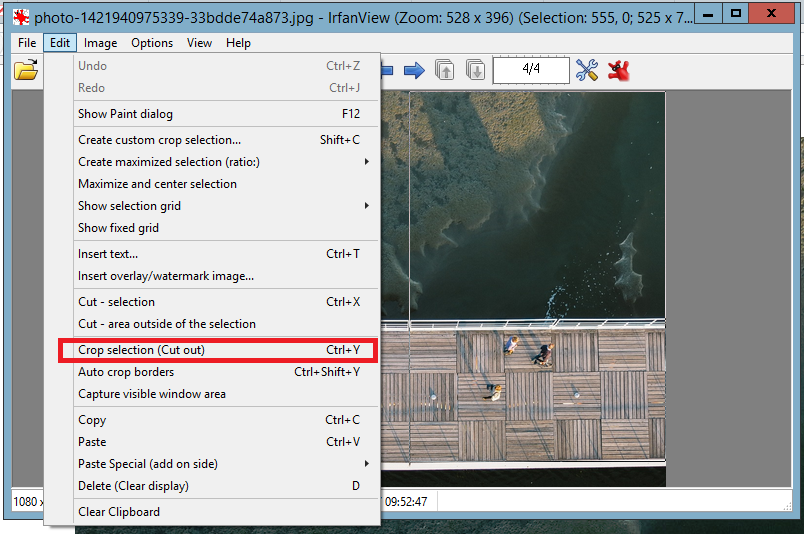
I like to have Photoshop installed on my PCs if possible, but at work it isn’t. So for most of those common image editing tasks, I use Irfanview!
- In Irfanview, you can click and drag on an image to create a selection border;
- Once you have a region selected, press
Ctrl+Yto crop.
That’s all! Hope it helped.
Written 2015-04-24 (but uploaded 2015-06-19)