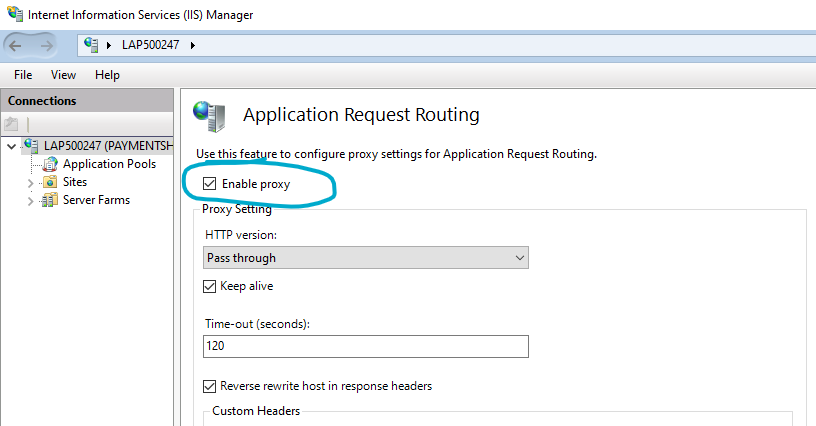My Reverse Proxy in IIS gives me 404 error pages
You have to enable the Proxy at server level, even after installing the Application Request Routing (ARR) module.
- Click the root server in the left toolbar
- Select ‘Application Request Routing Cache’ feature
- In the right toolbar, select ‘Server Proxy Settings…’
- Check ‘Enable proxy’